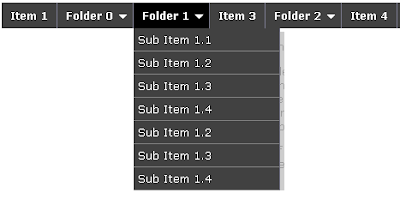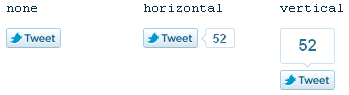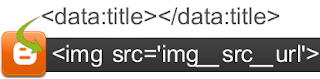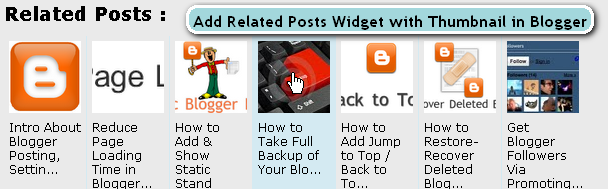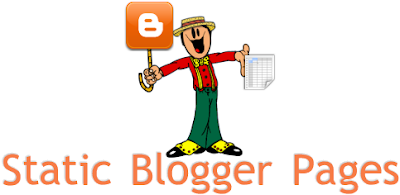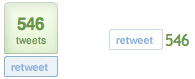8
comments
Another Best Social Bookmarking Widget To Add in Blogger
Today i am going to add on more social bookmarking widget in our blogger widgets tally. In the series of Best Social Bookmarking Widget for Blogger, lets add one more fascinating social bookmarking widget which will change look and feel of your blog.
To Add this widget in your blog you need to add only 3 things and that are HTML, CSS and jQuery. You need to simply hover over the social media icons too see the beautiful effect of the widget which uses jQuery for the animation.
Read more »