3
comments
How to Replace "Followers" Title With an Image in Blogger
How many bloggers are there who wants to replace "Followers" Title With an Image in Blogger Siderbar?. Today i received a mail from TheoMat, asking help and hence inspired me to write this post on the topic of how to replace Google Followers title with image in Blogger sidebar.
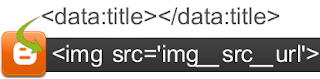
I have already made a post about How to Replace Sidebar Widget's Title with an Image, but this hack will apply for all the widget's excepting Google provided "Followers" Widget.
Steps to Replace "Followers" Title With an Image in Blogger
Note: Before making any changes to your template, take a full backup of your blogger template.#Step 1. Log in to your Blogger Dashboard and Navigate to Layout > Edit HTML and checked the Expand Widget Templates Check box.
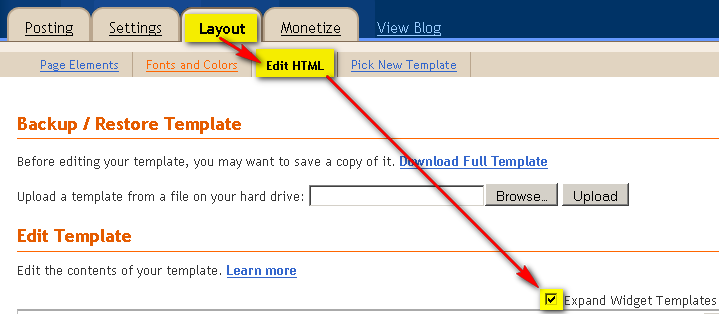
#Step 2.Copy below code and paste it just before the ]]></b:skin> code and save template. This code will hide Title from the "Followers" widget.
h2.title{display:none;}#Step 3. Now Navigate to Design > Page Element Tab.
#Step 4. Add your image code just above the Follower Widget(refer below screen shot).

Click Save and now you will be able to replace "Followers" Title With an Image in Blogger with 100% Success :)









3 Responses to "How to Replace "Followers" Title With an Image in Blogger" - Leave a response
Hi,
Your feedback is always appreciated. If you're having issues, PLEASE leave an email address I can contact you on - and also don't forget to leave your blog URL.
Note:
1. Please do not spam.
2. For Asking Off-Topic Questions please comment on this page -> Blogger Help
Regards,
Best How to Blogger.
Post a Comment