2
comments
How To Add Twitter Counter Button Gadget in Blogger
If you are using twitter - A micro blogging service, then you will be pleased to know the way how you can add retweet button or twitter counter button in your blogger blogs.
Here is a and different type of twitter badges and retweet counter buttons for you, i have explained in detail how you can add feedburner like twitter counter buttons and retweet counter buttons manually, as a widget in Blogger.
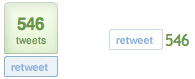


After integrating this Retweet button into your blog you can shows the number of retweets received by a single post or page of your blog or website.
Below here you will find different styles to display retweet, counter and twitter badges on your blog, choose best one which suites for your blog.
Style-1: Add a retweet counter on your posts with Tweetmeme.
Tweetmeme is a service which help you promote your blog by using the tweetmeme button, a simple and easy way you can integrate twitter into your blog and websites.
The result is a button like this:

Steps to Add Twitter Retweet Counter Button:
Step 1: Go to your blogger dashboard.
step 2: Navigate to Layout > Edit HTML and checked the Expand Widget Templates Check box.

step 3: Find this line of code:
<div class='post-header-line-1'/>and right before that line put this code and done:
<script type="text/javascript">
tweetmeme_url = '<data:post.url/>';
</script>
<script type="text/javascript" src="http://tweetmeme.com/i/scripts/button.js"> </script>
Style - 2: Add a retweet counter on your posts with using Retweet.

You can quickly integrate this Retweet Button into your blog/website, which shows a button with a counter and just in some seconds using two lines of JavaScript code.
There are two versions of the button, big and small as given in below image:
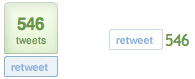
Steps to add retweet button:
Step 1: Repeate step 1 and 2 as we have already seen in style-1 section.
Step 2: Find this code:
<b:includable id='post' var='post'>
<div class='post hentry'>...and if you want to add the big button add immediately after the last row then use this code:
<script type="text/javascript">
url = '<data:post.url/>';
</script>
<script type="text/javascript" src="http://www.retweet.com/static/retweets.js"></script>If you want to put the smaller button then use this code and done:
<script type="text/javascript">
url = '<data:post.url/>';
size = 'small';
</script>
<script type="text/javascript" src="http://www.retweet.com/static/retweets.js"></script>Style - 3: Twitter counter Badget and Follower Buttons using twittercounter.


There is a The bird button, which gives the added advantage of showing your full follower count and being more visible. More visible = more followers!
So what are your waiting for now? Just add any one of the retweet button and get track and increase twitter follower.
let me know your experience while using twitter on your blog, let me know in case of any difficulty.









2 Responses to "How To Add Twitter Counter Button Gadget in Blogger" - Leave a response
Hi,
Your feedback is always appreciated. If you're having issues, PLEASE leave an email address I can contact you on - and also don't forget to leave your blog URL.
Note:
1. Please do not spam.
2. For Asking Off-Topic Questions please comment on this page -> Blogger Help
Regards,
Best How to Blogger.
Post a Comment