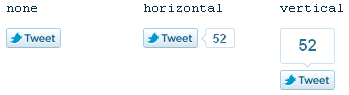Google Adwords is giving away free promotional coupon codes to so many webmasters and bloggers since a long time, but so many users are struggling to use and Redeem Google Adwords Coupon code and are not able to use Google adwords promotional coupon code. I have also received one $100 Promotional code which was valid for only 15 days only. Now the question is how to use the coupon code, where to put the Google Adwords Promotional code and redeem the money. Go through the article and you will have a solution to your problem surely.

Before going ahead, as a
prerequisite steps you must have following two things:
1) Your
Google Adwords promotional code (must not be older than 15 days, Promotional offers are usually limited to one per customer).
2) An
Active Google Adwords Account (you first have to enter your billing information. Valid payment information is required to activate your AdWords account).
Read more »